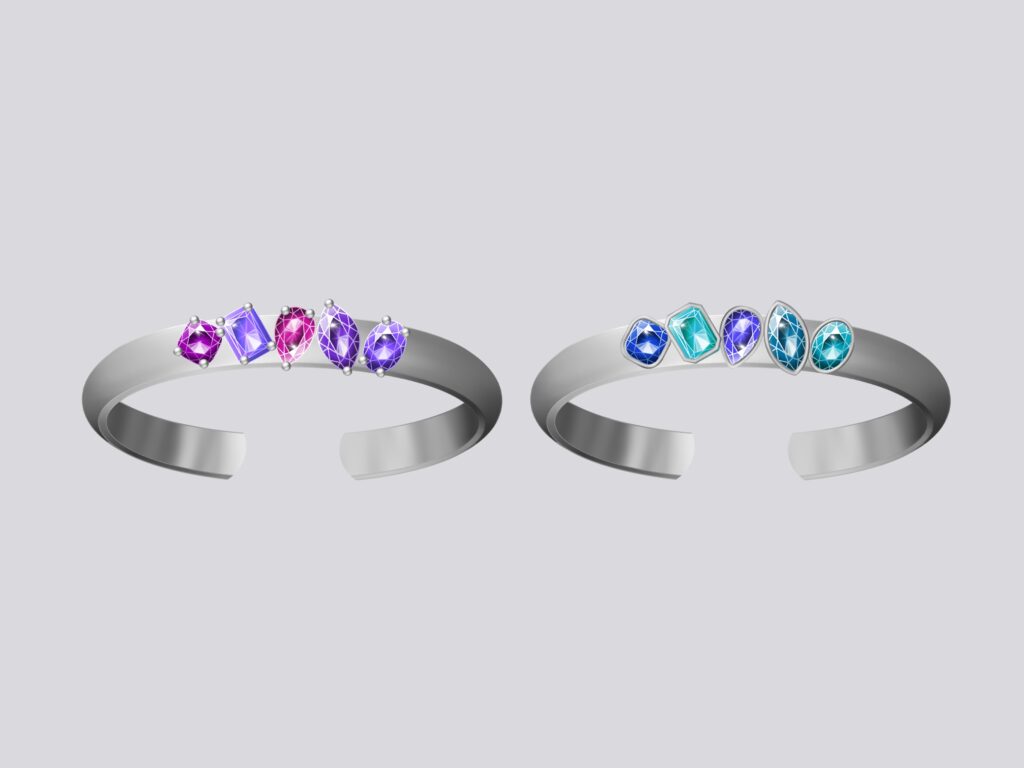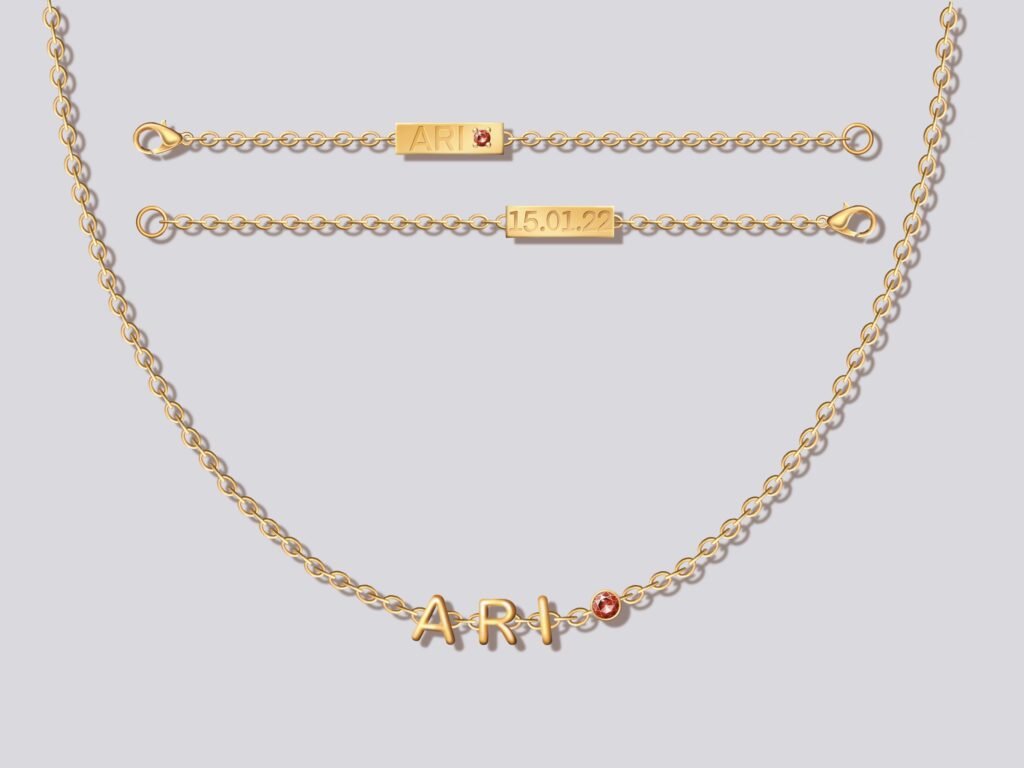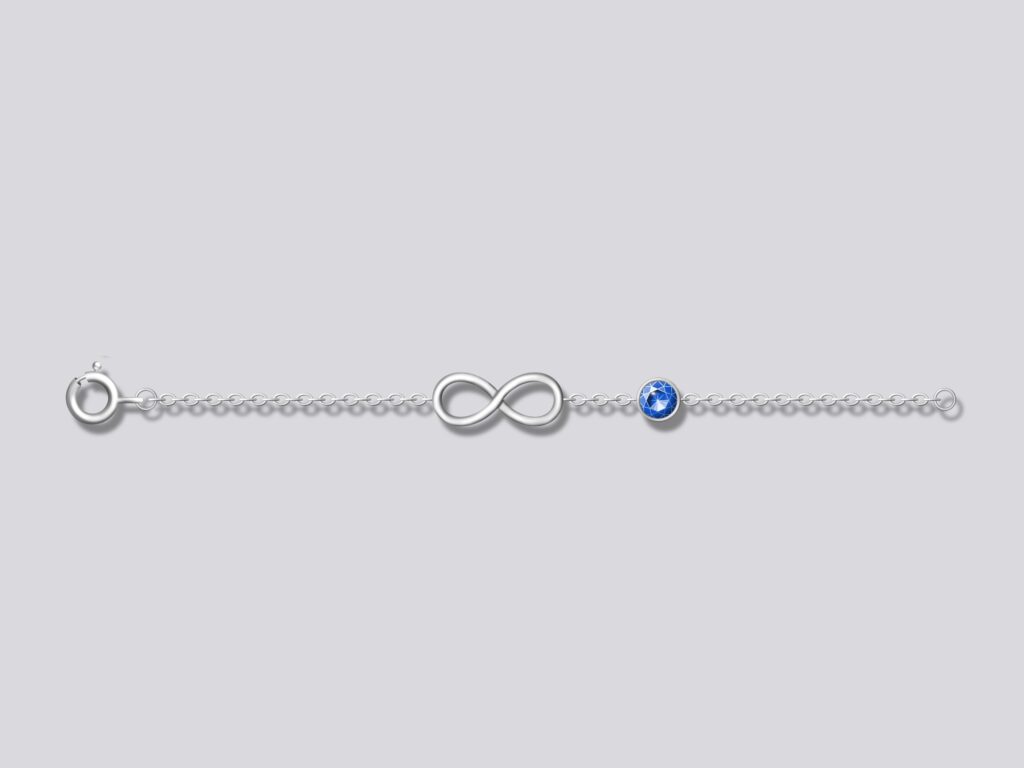Discover step-by-step guides on how to download and set up your Procreate files, navigate the interface, and utilize the tools and features to their fullest potential.
Unlock the secrets of jewelry design with JewelKitPro Tutorials and unleash your creativity like never before.
1. Getting Started with JewelKitPro
A step-by-step guide to downloading and installing the Procreate app, setting up your workspace, and accessing your JewelKitPro files.
2. Navigating the Procreate Interface
Learn how to navigate the Procreate interface, including understanding the different tools, layers, and brushes available.
3. Using the Kits Elements
Discover how to use our pre-designed elements to assemble stunning jewelry pieces. Explore different combinations, layouts, and arrangements to create unique designs.
4. Customizing Jewelry Designs
Learn how to modify and personalize jewelry designs using Procreate's editing tools. Adjust colors, sizes, shapes, and details to match your creative vision.
5. Creating Custom Elements
Dive into the process of creating your own custom design elements by combining existing ones. Get your creative juices flowing to come up with brand new elements using the kits.
6. Advanced Techniques
Take your jewelry design skills to the next level with advanced techniques such as adding a shadow to make your piece look more tri-dimensional, blending, and adding that extra sparkle.
7. Exporting and Sharing Your Designs
Discover how to export your jewelry designs from Procreate and share them with clients, colleagues, or on social media platforms.
Explore the Procreate Handbook
Ready to dive deeper into the world of Procreate and unlock its full potential?
Click the button below to access the Procreate Handbook - an extensive guide packed with tips, techniques, and insights to help you master the Procreate app.